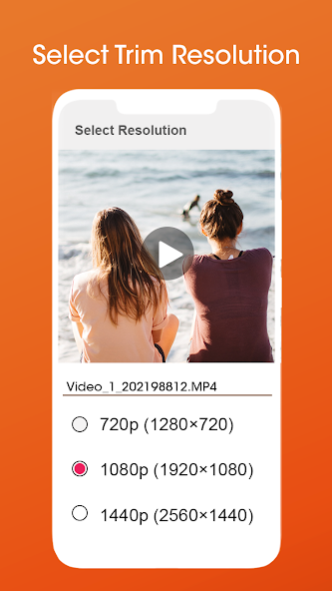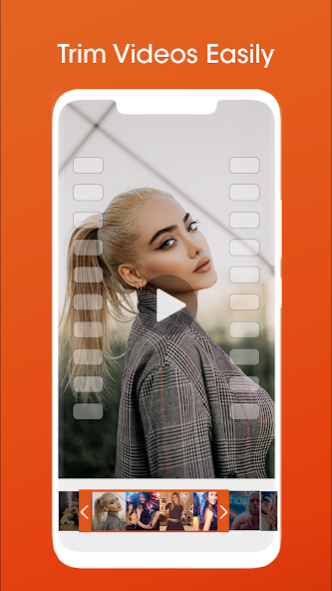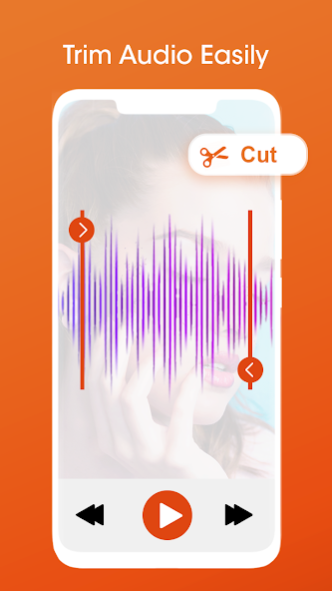Audio: MP3 cutter & Converter 1.0.5
Free Version
Publisher Description
Download the audio cutter mp3 now and get your hands on its amazing features all in one app. The audio cutter / audio cutting app is a beneficial app for smartphone users who want to edit their audio and video files. The best part of the audio cutting / audio cutter and joiner app is that it has multiple features for the user. They can convert any of their personal or random videos into Mp3. Likewise, the audio cuter / audio cut permits the user to cut or trim the video as per their choice and preference. In addition, audio cutter and merger / audio cutter and editor let users cut and trim the audio files stored in their devices. Finally, the audio trimmer / mp3 cutter and ringtone maker has a separate tab with the name My work, it includes all the video or audio editing performed using the app.
Features of Audio Cutter: Video to MP3 Converter, MP3 cutter
1. The ringtone / ringtone maker is one helpful app that allows the user to convert their videos into audio. Secondly, the ringtones maker permits the user to trim or cut the video. Thirdly, the ring tone maker authorizes the user to trim or cut the audio files. All of these features are present in just one app.
2. The interference of the cotter app has four main features; video to audio, video cutter, audio cutter, and my work.
3. The video to audio feature allows the user to select the video of their choice. The user can select the formats such as Mp3, AAC, OGG, FLAC, M4A, TTA, WAV. Users can select any as per their requirements. Likewise, the user can select the bitrates such as; 32, 64, 96, 128, 192, 256, 320.
4. The video cutter feature of mp3 cutter / cutters permits the user to trim the video as per their choice. They can also choose the resolution such as 1920x1080, 1280x720, 854x480, 640x360,426x240.
5. The audio cutter feature of mp3 editor / androvid authorizes the user to select any audio file from their device. The user can easily trim the audio using this feature.
6. Finally, my work feature of music cutter / edit audio includes all the video or audio editing performed using the app. this feature has categories including; trimmed video, trimmed audio, video to Mp3. This is merely for improved user experience, this way they can easily find their edited files without closing the app.
How to Use Audio Cutter: Video to MP3 Converter, MP3 cutter
1. The music editor / song editor is one convenient and mobile-friendly app, which requires no professional support.
2. The interference of the cut music / free ringtone maker app has four main features; video to audio, video cutter, audio cutter, and my work.
3. If the user wants to convert their videos into audio, they simply need to select the video to audio tab. after selecting their desired video, they need to select the format and bitrates in order to save the converted file.
4. Likewise, if the user wants to trim or cut any video, they just need to select the video cutter tab. After selecting the wanted video, they can easily trim the video along with choosing the right resolution for the trimmed video. The user can select the save button in order to save the trimmed video.
5. Similarly, if the user wants to trim or cut any audio file, they merely need to select the audio cutter tab. After selecting the required audio, the user can easily set the desired duration to trim the audio file. The user needs to select the save button in order to save the trimmed audio.
6. Finally, the user can find all of their edited and trimmed, audio and video files in my work tab. they simply need to select my work tab to find their trimmed video and audio files along with the video to Mp3 converted files.
About Audio: MP3 cutter & Converter
Audio: MP3 cutter & Converter is a free app for Android published in the Video Tools list of apps, part of Audio & Multimedia.
The company that develops Audio: MP3 cutter & Converter is Hash Tag Xtudio. The latest version released by its developer is 1.0.5.
To install Audio: MP3 cutter & Converter on your Android device, just click the green Continue To App button above to start the installation process. The app is listed on our website since 2022-02-24 and was downloaded 5 times. We have already checked if the download link is safe, however for your own protection we recommend that you scan the downloaded app with your antivirus. Your antivirus may detect the Audio: MP3 cutter & Converter as malware as malware if the download link to com.audio.converter.video.converter.mp3.cutter is broken.
How to install Audio: MP3 cutter & Converter on your Android device:
- Click on the Continue To App button on our website. This will redirect you to Google Play.
- Once the Audio: MP3 cutter & Converter is shown in the Google Play listing of your Android device, you can start its download and installation. Tap on the Install button located below the search bar and to the right of the app icon.
- A pop-up window with the permissions required by Audio: MP3 cutter & Converter will be shown. Click on Accept to continue the process.
- Audio: MP3 cutter & Converter will be downloaded onto your device, displaying a progress. Once the download completes, the installation will start and you'll get a notification after the installation is finished.